Introduction
 Click here to check out the video "Kites by Danielle and Jasmine" to see how different kite shapes performed in precision flying and kite ballet competitions. This video was produced by DragonflyTV and presented by pbskidsgo.org. |
Kites aren't just for kids. The Wright brothers used kites to test virtually every idea they had on airplane design before actually flying the test planes, and sometimes they flew their full-size gliders as kites to do additional tests.
Building and flying kites is a great way to start learning about aerodynamics. As you are flying the kite, you can actually feel your kite reacting to the wind through the changes in tension and motion of the string. If you've flown kites before, this science project can bring a scientific foundation to what you already know from experience. Who knows, maybe it will make you a better kite flier!
Check out the Dragonfly TV video "Kites by Danielle and Jasmine" to see how different kite shapes performed in precision flying and kite ballet competitions.
The science project you'll be doing has many possible variations. You can concentrate on kite design and compare flight performance as a design variable is changed. There are many types of kites to choose from, (for example: diamond, delta wing, and box) each with its own design elements, so you have a lot of choices. You can also choose which flight performance characteristic(s) you want to measure (for example: maximum height, string tension, lift capacity). Another way to go with this science project is to stick with a single kite design and investigate the effects of "trim" adjustments on flight (as in the Experimental Procedure example below). As you do your background research, think about which aspect of building and flying kites interests you most, and think about questions you might like to investigate.
NASA's Glenn Research Center has a great online kite simulation program (see Bibliography), which you can use as a learning tool for this project. It will help you get familiar with the basics of kite aerodynamics. It can also help you focus your ideas as you develop a hypothesis to test (or narrow down your list if you have a lot of ideas). Finally, you can use it to do a first-pass test on your hypothesis before you do your experiment with real kites. Keep in mind that a simulation is an idealized model of the real world. Any computer simulation contains assumptions, whether explicit or implicit, which may or may not be valid for particular conditions. It will be interesting to compare the results of the simulation and your real-life flight tests.
Terms and Concepts
To do kite science project, you should do research that enables you to understand the following terms and concepts:
- The parts of the kite, especially the bridle and bridle point (where the control line attaches to the bridle)
- The four forces on a kite in flight: lift, weight, tension and drag
- How adjustments to the bridle length and bridle point are expected to affect the kite's angle of flight and other flight characteristics
- How to measure the altitude (height) at which your kite is flying
- How to fly a kite safely
For variations of this project, you should be able to explain in your own words how you expect your experimental variable(s) to affect the flight behavior of your kite(s), in terms of the forces on the kite in flight.
Bibliography
- TPT. (2006). Kites by Danielle and Jasmine. DragonflyTV, Twin Cities Public Television. Retrieved May 5, 2008 fromhttp://pbskids.org/dragonflytv/show/kites.html
- NASA's Glenn Research Center has excellent online aerodynamics resources. Their pages are extensively hyperlinked, so you can follow your own path through the material. A good place to start is the "Guided Tour" page, where you can scroll down to the section on Kites.
NASA Glenn Research Center. (2006, October 5). Guided Tours of the BGA. Retrieved May 12, 2008 from http://www.grc.nasa.gov/WWW/K-12/airplane/guided.htm - You can go directly to NASA's kite simulator page with this link:
NASA Glenn Research Center. (2005, October 24). Interactive Kite Modeler Version 1.4a. Retrieved May 12, 2008 from http://www.grc.nasa.gov/WWW/K-12/airplane/kiteprog.html - This page describes a graphical method for estimating the altitude of your kite:
NASA Glenn Research Center. (2006, March 20). Graphical Maximum Altitude. Retrieved May 12, 2008 from http://www.grc.nasa.gov/WWW/K-12/airplane/kitehighg.html - Make sure you follow the safe kite-flying practices described on NASA's kite safety page:
NASA Glenn Research Center. (2006, March 21). Kite Safety. Retrieved May 12, 2008 from http://www.grc.nasa.gov/WWW/K-12/airplane/kitesafe.html - There are many sources of information on building and flying kites. The Drachen Foundation is one good online source:
The Drachen Foundation. (2008). Kite Basics. Retrieved May 12, 2008 from http://www.drachen.org/about_kites_basics.html - Don't miss their excellent page on kite building, including information on knots used in building and flying kites and a wind chart to help estimate wind speed (Beaufort Scale):
The Drachen Foundation. (2008). Kite Building. Retrieved May 12, 2008 from http://www.drachen.org/about_kites_building.html
Materials and Equipment
- Kite (1); any design that uses a bridle string with an adjustable bridle point (for example: diamond, box, sled)
- Computer with Internet access (for using NASA's online Kite Simulator program)
- Measuring tape
- Kite string and reel
- Tool to measure angles (for estimating the altitude of your kite; see:
http://www.grc.nasa.gov/WWW/K-12/airplane/kitehighg.html ).
You can make this tool yourself with:- Stiff cardboard (2 pieces), 1 with angle markings and 1 pointer
- A fastener to attach the pointer
- Protractor
- Marker
- String (about 50 ft. long)
- An observer to help you make the altitude measurements
- Lab notebook
- Graph paper
- Safe, open space to fly your kite
- Breezy day
Experimental Procedure
- First, do your background research on kite aerodynamics.
- Select a design and build your kite. Be sure to choose a kite type that uses a bridle string.
- Use the NASA Kite Simulator program, from the Bibliography, to make a model of your kite and "test fly" it. Complete instructions for using the simulator are on the program's webpage. Here are some screenshots of the Kite Simulator program for reference, and an outline of the procedure you will follow to use it:
- Use design mode to make a model of your kite (select from Design Mode, Trim Mode, and Fly Mode by pressing the appropriate button in the simulator). Press the Shape button and then select the desired kite type from the drop-down list.
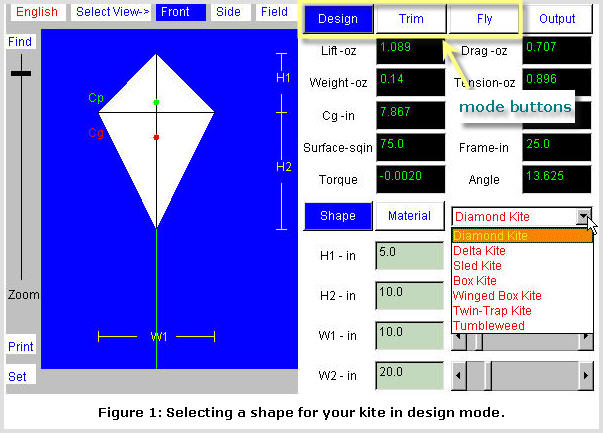
- In design mode, you can also select the type of materials your kite is made of. Press the Material button, and then make your selections from the drop-down lists.
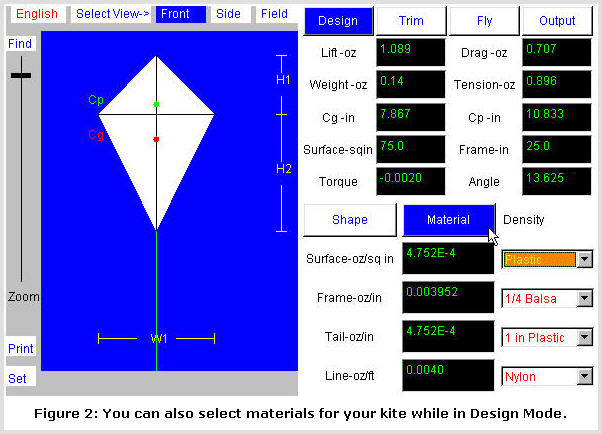
- You can use the dimension controls to change the shape of your kite. To change dimensions, you can type in a number, or use the arrows or sliders to make adjustments. You can choose English or metric units.

- Use trim mode to make adjustments to bridle point. You can use the arrow keys to make adjustments in small steps. B-Bridle: changes the total length of the bridle string. K-Knot: adjusts the bridle point; this is the distance from the tail to the control line knot. T-Tail: is the length of the tail. As you make adjustments, you'll see immediately what effect this has on the angle of the kite.
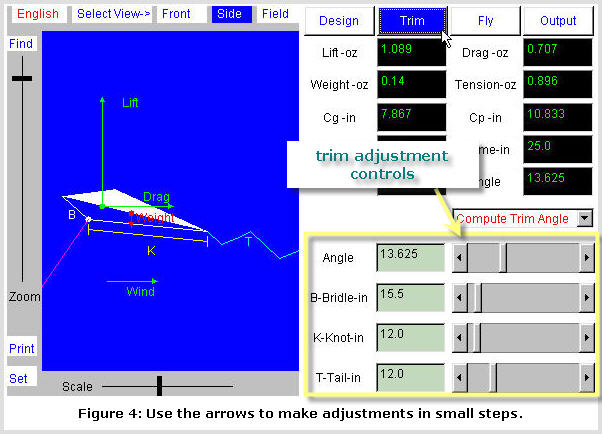
- Your trim adjustments may make the kite unstable, but don't worry, it's easy to fix. Make your adjustments in small steps with the arrow keys. If the kite becomes unstable, back off on your adjustments by a step or two. Remember that you can always go back to the starting conditions by pressing the Set button.
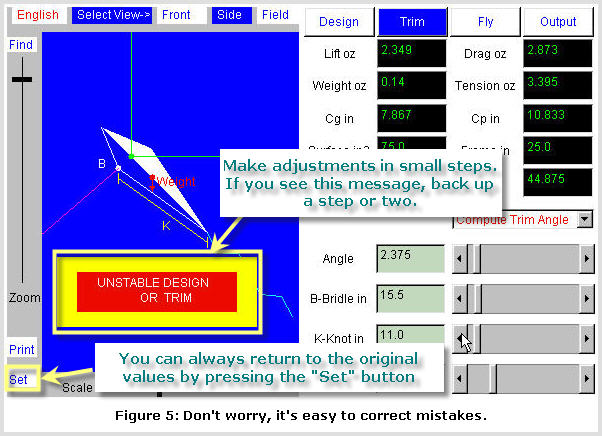
- Switch to fly mode to see how your change to the bridle point (in trim mode) affects the kite's flying height. There are controls at the bottom for entering your flying conditions. To convert wind speed from miles per hour to feet per second, multiply by 1.47 (5280 feet/mile * 1 hour / 3600 seconds). Remember to keep the flight conditions constant throughout your simulation, and throughout your experiment in the field.
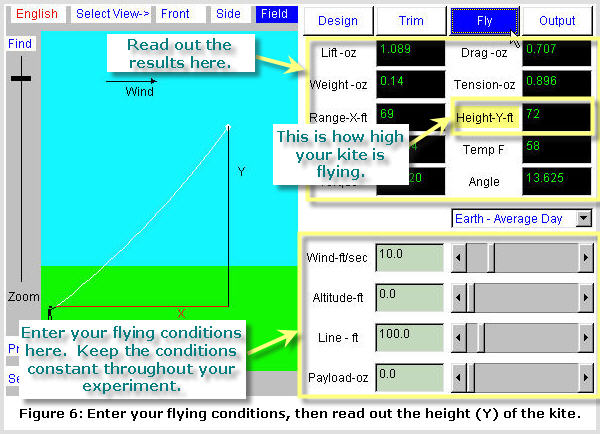
- Use design mode to make a model of your kite (select from Design Mode, Trim Mode, and Fly Mode by pressing the appropriate button in the simulator). Press the Shape button and then select the desired kite type from the drop-down list.
- Use the results from your simulation experiment to help decide how long to make your bridle string, and where to try placing the bridle point. Then go out and do an actual flight test. It is best to repeat your test two or three times for each condition.
- Here is an example data table (use numbers from your own kite and experiments):
Example table for collecting flight data Trial # Bridle Length Bridle Point Flying Height 1 15.5 12.5 63 2 15.5 12.5 62 3 15.5 12.5 65 1 15.5 12.0 72 2 15.5 12.0 70 3 15.5 12.0 73 - This link has a detailed procedure for measuring the the flying height of your kite:
http://www.grc.nasa.gov/WWW/K-12/airplane/kitehighg.html
(You can check it out by measuring an object of known height.)
No comments:
Post a Comment